One of my readers, Nicole, from Australia, left a comment on the Toshiba R400 video I posted (Toshiba R400 in the hands of two Aussie Influentials). Because Nicole left such a big comment I thought it would make more sense to share the answer with you all as it may assist several of you.
Here goes :
(Look for my answers in red)
______
Hi Hugo, enjoyed your site and vlogs esp this one, love the paperless idea and the practices Jon uses. [Why thank you]
I have a few questions after watching the vlog that I would really like your help and opinions on:1. what was that mobile phone device that Jon mentioned about being a great paperless tool? I am shopping for a mobile upgrade, would like some food for thought. [Both Jon and I use the Dopod 838 pro – otherwise known as the iMate JasJam. I never realised I bought the phone he uses until someone that watches my videos pointed it out to me. I must have been convinced, by Jon, rather subliminally. LOL.]
2. I am also shopping for a tablet pc, and struggling. mainly btw the fujitsu P1610 + T4215, this toshiba R400, and the lenovo x60 tablet. [Nice shopping list.]
top of my considerations are:* weight (cos I am a small person, hate lugging bricks around), * CPU (i work in the the finance industry and would like to be able to run simulations on my pc, which requires CPU speed), * battery life (short battery life anything * price (i am not a millionair, but i dont mind paying for quality).# P1610 - love the weight, love 3G, concern over CPU performance; [Great choice here – the processor is only a concern if you are a compulsive multitasker. Otherwise it is pretty good with 1GB of RAM in it which is standard now. Some of my readers may be interested to know that today I found out that the P1610 with 3G in it is a few weeks away. SCOOP FOR YA!]
# T4215 - got everything except for weight, Rob Bushways inkshow said it felt heavier than the x60, and I felt x60 during my travel earlier this year to asia, and that was so close to my weight limit. i cant find a review you did on this model. please point me to the right site, or please do one if you havent already; [Yes Mam! Right on it. Until then however look at the review I did of its predecessor, the T4020. While it is a very different machine in the internal specs it is the same machine in the external build. Here is a link to the video – oh, who is that guy in the video!!!]
# R400 - sounds fantastic, concern over battery life, over CPU which seems similar to P1610 in ghtz, and over priciness; [R400 is one of those “Exec must haves.” It has heaps of sex appeal and looks. What it does not have in specs it makes up for in lightness, sleekness and pure funk! Battery life is probably not as big a deal as initially expected. Since Microsoft forced down a patch on Windows Update for Vista, regarding battery usage, I believe the R400 has had a slight improvement. If you watch Dennis Rice on GottaBeMobile he does a great job of showing off his legs showing the extended battery option. This is the one to buy if you do not need specs but prefer looks.]
# X60 tablet - n/a in Australia according to lenovos website or only one model available which is the most expensive top of the range fitout with too much HD space I dont need; reviews rave abt battery life; and after watching Dennis Rices inkshow, X60 and R400 seem to have similar dimension + weigt, except X60 with better CPU and battery life, so why should one choose R400 if X60 is also available? [If you watch Dennis Rice’s show closely (linked in my previous comment above this one) then you will notice that the R400 has a wider much brighter screen. These are big benefits if you are someone giving demonstrations on your laptop or needing to make colours look their best on screen. Don’t forget that a notebook is no longer just about you; it is often about people around you too. If you’re in finance you’re proably doing demos for folks around a tablet – with a wider brighter screen there are obvious benefits for you.
Having said all this however I believe the X60 is hard to beat. The best news is that in Australia they only offer the top of the range X60. In my humble opinion the others in the range do not stack up to the top of the range X60. In fact if ou were looking at one fo the lesser ones and you were not in Australia then I would almost prefer you bought the Toshiba M400 – as it is a far more stable machine.]
# any other tablets youd recommend me to consider?oh, and I would need an external cd rom just to run applications. only the T4215 ticks this box. but i would pay for it separately, just want a good overall package that will "last me a while" - or is that a myth and a wrong way to approach technology these days? [I think the DVDRW is a myth. How often will you really use it? If the answer is often then you’re doing something wrong with the way you use your technology. The reasons HDD are getting bigger is so we can use them!
With regards to your comment about how to buy technology I tend to agree with you. Shop around as if this is the last laptop you will ever own. If it were, then I think you would be better off concentrating on the T4215 with its hotswappable DVDRW, or if you get another device then look at getting the best external BUS-powered DVDRW you can find; something like the LaCIE Slim line bus powered range design by Ferdinand Porsche – that’s what I use.]
3. on this note, I would also like advice on recycling notebooks. i feel terrible dumping my old dead units in the household waste bin whenever i do an upgrade (which could be freq for technology of this type). i made some good effort searching the web for e-waste recyclers around sydney(including planet ark). most recyclers come up in the research are for commercial scale and for still working units. mine are "dead" by the time i upgrade cos i sometimes break it up to see / take inside components before i trash them, or they simply died from being soaked in tea or coffee or something like that. i am more looking for a "e-waste 4 planet ark" type program similar to the "cartridge 4 planet ark" one at the post office. one with a place i can easily visit and dump the dead units. is there one? whats yours or Jons recommendation? [Regrettably I don’t know the answer but I will see what I can come up with. I will ask Jon to address this one for me. I know Dell was doing some of this in the US of A, and Australia, but I am not sure if this is still present and continuous. Anyone know???]
thanks so much for helping develop the tablet forum, esp in australia. sorry about the very long rambling and for so many questions. viewing your blog has been most interesting and helpful. please keep up the great work you do... [Thanks Nikky. As long as there are readers like you requiring my assistance I will keep doing what I am doing. Otherwise I will go away and do something else - that’s a threat!] cheers, nicole
As far as "the final word" goes I would always put my money on the T4215 first, the Lenovo X60 second, and the R400 last. The T4215 I like the most because of the capabilities and the battery options. Becasue the battery sits in the machine (in place of the DVD RW) and not outside and cumbersome like the others, I believe it makes for a compelling buy. The X60 is an awesome choice however and better if you need a lighter machine as your main priority.
R400 - well the R400 it NOT worth every cent but you sure WOULD buy it if you had the money!
I know lots of my readers would include the ASUS R1F based on specs alone but if you have ever held one you would proably know why it is not in my list. Ergonomically, it and the HP beast, are about as ergonomic as a Hummer in a shopping mall car park.
Hope Ive helped - cheers!


 I’ve been hiding from you all wanting to scream out “surprise” and yet the only surprise I had this week was on me. It seems FedEX had clearance delays so my new arrival turned into a new debacle. So with several emails, phone calls, attachments and a recent drive to the FedEX warehouse I am proud to say that the HSDPA Raon Digital EVERUN is with me!
I’ve been hiding from you all wanting to scream out “surprise” and yet the only surprise I had this week was on me. It seems FedEX had clearance delays so my new arrival turned into a new debacle. So with several emails, phone calls, attachments and a recent drive to the FedEX warehouse I am proud to say that the HSDPA Raon Digital EVERUN is with me!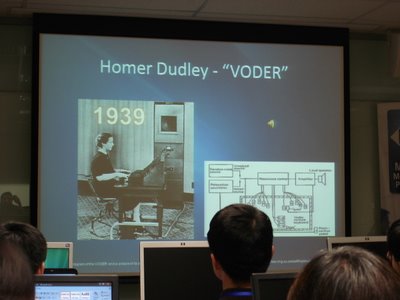







 For me the slide out keyboard by far is the biggest winning feature on this device. When in Redmond last week I held a Medion UMPC and regrettably it struck me as heavy and awkward. The weight however is not what I mean when I say “heavy”; it’s actually the weight distribution. Because the keyboard slides the monitor up and away from the user it is implied, by manufacturers like Medion, that a user will use the keyboard with their thumbs. Sitting next to Craig Pringle I witnessed something very different and intuitive to him in that Craig tried immediately to touch-type on the Medion instead of dealing with the top-heavy body under his thumbs (very clever). This insight got me thinking that the slide out keyboard is still not the solution we are all waiting for…until The HTC Shift that is.
For me the slide out keyboard by far is the biggest winning feature on this device. When in Redmond last week I held a Medion UMPC and regrettably it struck me as heavy and awkward. The weight however is not what I mean when I say “heavy”; it’s actually the weight distribution. Because the keyboard slides the monitor up and away from the user it is implied, by manufacturers like Medion, that a user will use the keyboard with their thumbs. Sitting next to Craig Pringle I witnessed something very different and intuitive to him in that Craig tried immediately to touch-type on the Medion instead of dealing with the top-heavy body under his thumbs (very clever). This insight got me thinking that the slide out keyboard is still not the solution we are all waiting for…until The HTC Shift that is. If you look at the slide out keyboard on the HTC device you will notice that it also tilts and lays flat on the workspace in front of the user. Therefore the implied usage is that of a touch-typist as opposed to that of a SMS-ist! The one thing I hated about the 7” Medion UMPC was this top-heavy weight distribution model they had adopted. It is almost ridiculous for manufacturers to expect this to work. I think HTC has done a great job of this concept and time will only tell if they have pulled it off or not. Interestingly it will come down to the action on the keys and the physical layout too.
If you look at the slide out keyboard on the HTC device you will notice that it also tilts and lays flat on the workspace in front of the user. Therefore the implied usage is that of a touch-typist as opposed to that of a SMS-ist! The one thing I hated about the 7” Medion UMPC was this top-heavy weight distribution model they had adopted. It is almost ridiculous for manufacturers to expect this to work. I think HTC has done a great job of this concept and time will only tell if they have pulled it off or not. Interestingly it will come down to the action on the keys and the physical layout too. So as a look at the Ultimate Mobile Office I wanted to share with you my Samsung Q1P and HSDPA enabled Dopod 838pro combo! Does it get any better than this!?!? Why would anyone Blackberry anymore?
So as a look at the Ultimate Mobile Office I wanted to share with you my Samsung Q1P and HSDPA enabled Dopod 838pro combo! Does it get any better than this!?!? Why would anyone Blackberry anymore? 

 It seems that engadget got Dennis Rice and Warner Crocker talking about a possible Fujitsu "mini tablet" called the Biblo LOOX. If you take into account that James Kendrick pointed to a fantastic Linda Epstein review of the P1510D only days prior then it seems Fujitsu is on everyones lips.
It seems that engadget got Dennis Rice and Warner Crocker talking about a possible Fujitsu "mini tablet" called the Biblo LOOX. If you take into account that James Kendrick pointed to a fantastic Linda Epstein review of the P1510D only days prior then it seems Fujitsu is on everyones lips.








 Slash Gear recently announced a new Slate by a Taiwanese OEM named Amtek. The model number is the T200 and the branding is iTablet; Warner was quick to spot it too. What I found interesting was that I have had the exact same model under my pillow for over two years. I even blogged about some Tablet PC surgery I performed on her (don’t try this at home folks). Over this period the only negative about the device, other than the retro specifications, was that it was never built to run Windows Vista, that is until I received an email from a friend recently.
Slash Gear recently announced a new Slate by a Taiwanese OEM named Amtek. The model number is the T200 and the branding is iTablet; Warner was quick to spot it too. What I found interesting was that I have had the exact same model under my pillow for over two years. I even blogged about some Tablet PC surgery I performed on her (don’t try this at home folks). Over this period the only negative about the device, other than the retro specifications, was that it was never built to run Windows Vista, that is until I received an email from a friend recently.


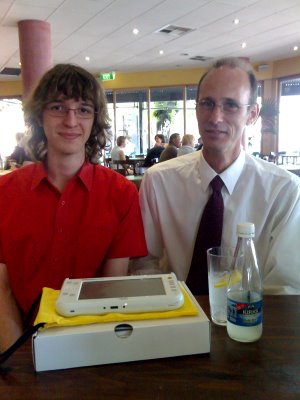
 CeBIT Fair is just around the corner and there is a real buzz in the air. I have been asked to play a significant role again so sleep is really something I have little time for. For your own reference my duries include:
CeBIT Fair is just around the corner and there is a real buzz in the air. I have been asked to play a significant role again so sleep is really something I have little time for. For your own reference my duries include: 



